Ex Machina (2015) 's Review

From the beginning of this film, which is how humans can't be escaped from the name of Technology. Yes, modern humans today certainly can't be escaped from laptops, smartphones, and other things related to technology. In this film where a boss named Nathan intends to create an interface that can help people make their work easier. We all know if making an interface is not easy. In this case, the computer and its equipment must be designed in accordance with the desired needs and can help humans in their daily work (according to specific tasks given). If we talk about interfaces, it will offend the User Interface. User Interface here is more than what humans can see, touch or hear. The user interface includes concepts, user needs to know computer systems, and must be integrated into the entire system. The user interface isn't enough to just look 'good' but must be able to support tasks done by humans and has made to avoid minor mistakes. In this film, it c...




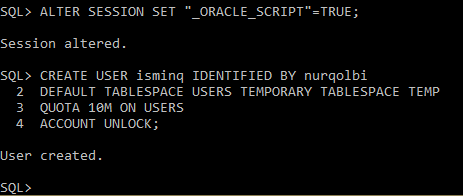
Comments
Post a Comment